Step by Step method to understand the functionality of Software easily.
Step 1
Go to Start menu »All Programs » MSG to EML Software, Open the Software and following screen appear first.
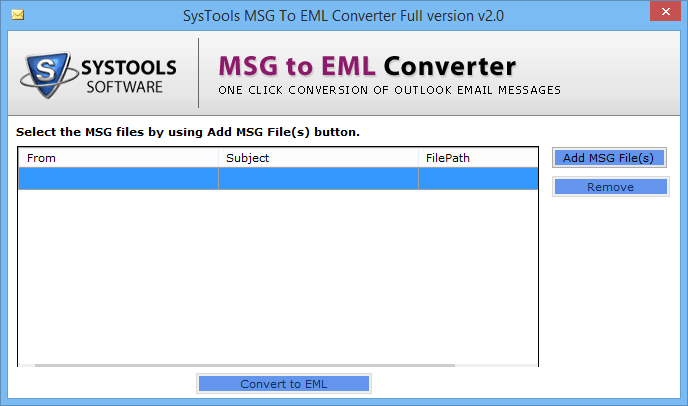
Step 2
Click on Add MSG file (s) option to choose the MSG file which you want to convert into EML format.
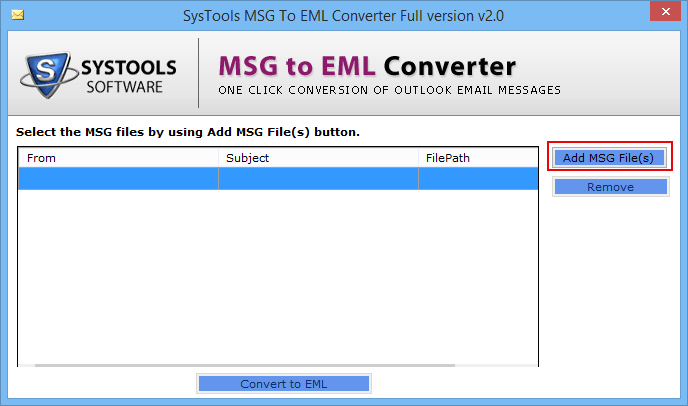
Step 3
Here Software displays all MSG files along with its contents. Click on Convert to EML for the conversion of MSG files and in case you want to remove some MSG files click on Remove option.
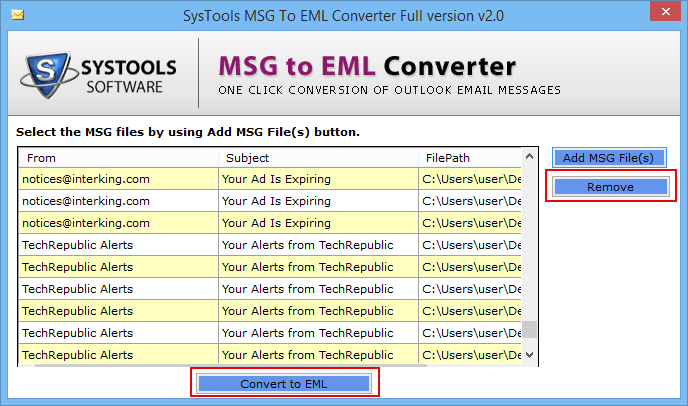
Step 4
Here Software propmts to choose the location to save converted EML file. Click on Ok, after selecting appropriate location.
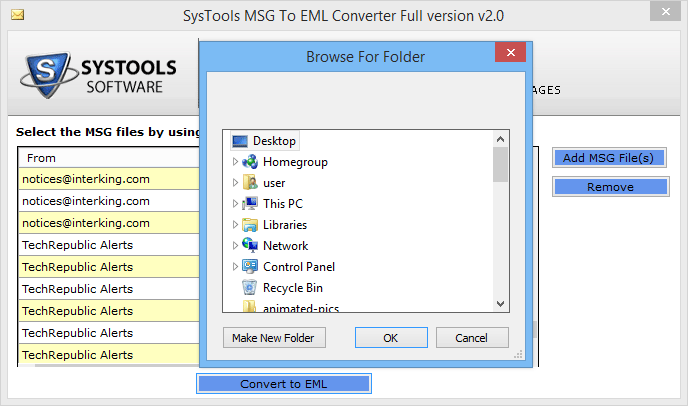
Step 5
After successful conversion of the MSG file to EML Software display the notification of converted MSG files.
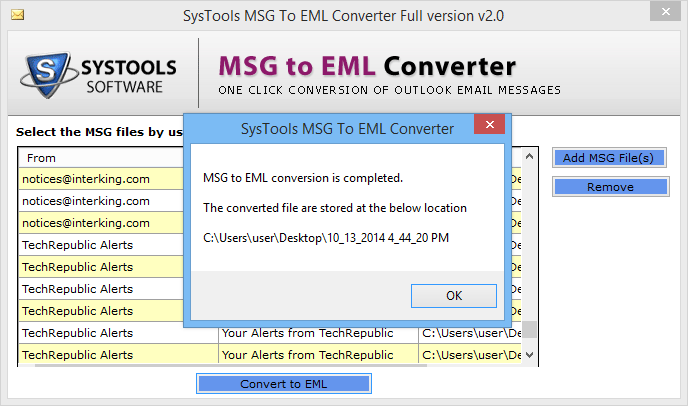
Step 6
To view the converted EML files move to the location which you choose to save the EML file and see the converted files.
